Welcome to the PIMS Manual, your comprehensive guide to mastering Product Information Management Systems; This manual provides detailed insights into efficient data management, system navigation, and best practices for optimizing product information workflows;
What is PIMS?

PIMS, or Product Information Management System, serves as a centralized platform for collecting, managing, and enriching product data․ It streamlines the creation of detailed product catalogs and ensures consistency across all sales channels․ PIMS acts as a single source of truth for product information, enabling businesses to efficiently organize and distribute data to e-commerce platforms, marketing tools, and other systems, enhancing overall operational efficiency and customer experience․
Importance of PIMS in Product Information Management
PIMS is crucial for efficient product information management, ensuring accuracy and consistency across all channels․ It centralizes data, reduces manual effort, and enhances customer experience by providing detailed, up-to-date product information․ PIMS also supports seamless integration with e-commerce platforms and automates workflows, enabling businesses to make informed decisions and scale operations effectively while maintaining high data quality and consistency․

Key Features of PIMS
PIMS offers robust tools for centralizing product data, creating detailed catalogs, and automating workflows․ It ensures seamless integration with e-commerce platforms and enhances data accuracy across all channels․
Data Centralization and Enrichment
PIMS excels at gathering and organizing product data from multiple sources into a single, accessible platform․ It reduces data duplication and inconsistencies, ensuring accuracy and uniformity․ Advanced enrichment tools enable users to enhance product descriptions, images, and specifications, making it easier to manage and distribute high-quality information across various channels․ This feature streamlines workflows and improves collaboration, ensuring all stakeholders work with up-to-date, reliable data․
Product Catalog Creation
PIMS simplifies the creation of organized and customizable product catalogs, enabling businesses to showcase their offerings effectively․ Users can categorize products, assign attributes, and manage descriptions seamlessly․ The system supports various formats, ensuring compatibility with different sales channels․ This feature enhances consistency, reduces manual effort, and improves customer experience by providing clear and structured product information across all platforms․
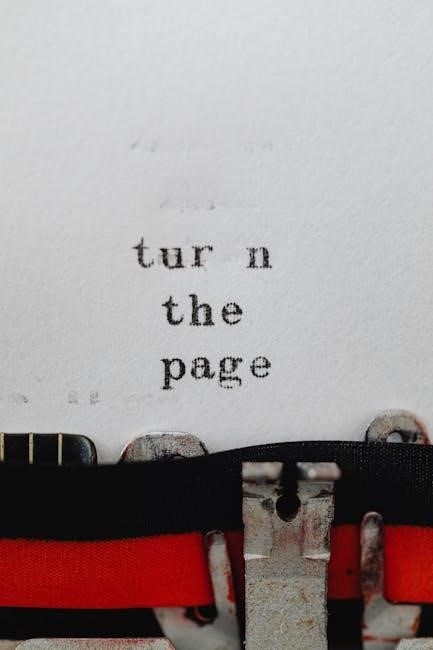
Technical Requirements for PIMS
The PIMS system requires compatible hardware and software to ensure optimal performance, including sufficient storage, updated operating systems, and reliable network connectivity for seamless data management․
Hardware and Software Requirements
To run PIMS effectively, ensure your system meets the specified hardware and software requirements․ This includes a multi-core processor, adequate RAM, and sufficient storage space․ Additionally, install the latest operating system updates and compatible software versions․ Proper network connectivity is essential for real-time data synchronization and access to cloud-based features․ Regular system updates and maintenance ensure optimal performance and security․
Installation and Setup Guide
Begin by downloading the PIMS software from the official website․ Ensure your system meets the hardware and software requirements before proceeding․ Run the installer, follow the prompts, and select the installation location․ Once installed, launch the application and enter your license key to activate it․ Configure user credentials and system settings as needed․ Refer to the provided documentation for detailed steps and troubleshooting tips to ensure a smooth setup process․
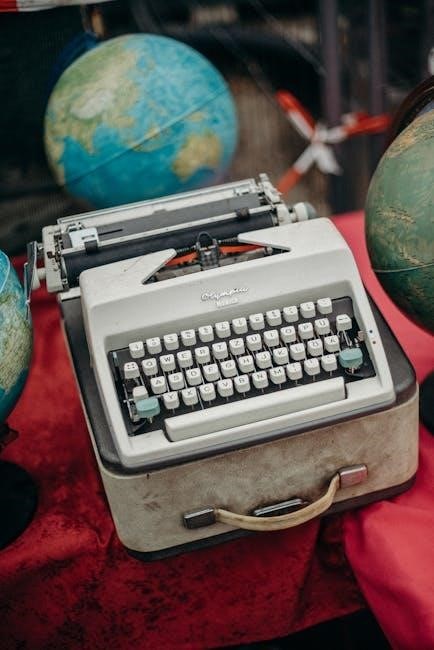
Navigating the PIMS System
The PIMS system features a user-friendly interface with intuitive controls, enabling easy access to product catalogs, search functionalities, and data management tools for efficient navigation․
User Interface Overview
The PIMS system offers a modern, user-friendly interface designed to enhance productivity․ The dashboard provides quick access to key features like product catalogs, search tools, and data management options․ Intuitive navigation panels and clear visual cues ensure seamless interaction․ Customizable views and responsive design adapt to user preferences, making it easy to manage product information efficiently across various devices and workflows․
Search Functionalities and Filters
PIMS offers robust search functionalities with advanced filters to streamline data retrieval․ Users can employ operators like quotation marks for exact phrases or tildes for synonyms․ Filters enable narrowing results by date, category, or file type․ The system also supports boolean searches, allowing users to combine or exclude terms for precise outcomes․ These tools ensure efficient data retrieval, catering to diverse user needs and enhancing overall productivity․

Data Management in PIMS
Data management in PIMS involves centralizing and organizing product information for consistency and accessibility, ensuring accuracy and streamlining workflows across all channels․
Creating and Managing Product Catalogs
Creating and managing product catalogs in PIMS involves organizing product data into structured formats for easy access and consistency․ Start by importing product information, standardizing data formats, and assigning categories․ Use templates to streamline the process and ensure accuracy․ Regularly update catalogs to reflect new products, pricing, or specifications․ Leverage PIMS tools to automate data validation and enrichment, ensuring high-quality content․ This enhances customer experiences and supports seamless integration across sales channels․
Enriching Product Information
Enriching product information involves enhancing data accuracy, consistency, and detail to meet customer expectations․ Use PIMS tools to add descriptions, specifications, images, and videos․ Automate data validation and integrate with external systems for real-time updates․ Standardize attributes and utilize workflows to ensure compliance․ This process improves product visibility, supports omnichannel marketing, and enhances customer experiences by delivering comprehensive and reliable product details across all platforms seamlessly․

Integration with Other Systems
Integrating PIMS with e-commerce platforms, ERP systems, and CRM tools enhances workflow efficiency and ensures data consistency across all business channels, optimizing operational performance and decision-making processes effectively․
Connecting PIMS to E-commerce Platforms
Connecting PIMS to e-commerce platforms streamlines product data synchronization, enabling seamless integration of inventory, pricing, and descriptions․ This ensures consistent and accurate product information across online stores, improving customer experience and reducing manual updates․ Automated workflows enhance efficiency, while real-time data syncing minimizes errors and ensures up-to-date product listings, making it easier to manage multiple sales channels effectively from a centralized system․
Automating Workflows with PIMS
Automating workflows with PIMS streamlines repetitive tasks, such as data entry and product updates, saving time and reducing errors․ Integration with e-commerce platforms and inventory systems ensures real-time synchronization of product information․ Customizable rules and batch processing capabilities allow for efficient management of large datasets․ By automating workflows, businesses can improve consistency, enhance collaboration, and focus on strategic activities, leading to increased productivity and operational efficiency․

Troubleshooting Common Issues
Identify and resolve technical glitches promptly to ensure smooth PIMS operation․ Regular system checks and error logging help address issues before they escalate, optimizing performance and reliability․
Resolving Technical Glitches
When encountering technical issues in PIMS, start by identifying error messages and checking system logs for clues․ Restarting the system or clearing cache often resolves performance problems․ If glitches persist, ensure all software updates are installed and verify hardware compatibility; For complex issues, consult the troubleshooting guide or contact support with detailed error reports for prompt assistance․
Optimizing System Performance
To optimize PIMS performance, ensure regular system updates and maintain clean, organized data․ Implement efficient workflows and leverage automation tools to reduce manual tasks․ Monitor data storage and remove unnecessary entries to prevent overload․ Regularly audit product catalogs and enforce data governance policies to maintain accuracy and consistency, ensuring smooth operation and enhanced user experience․
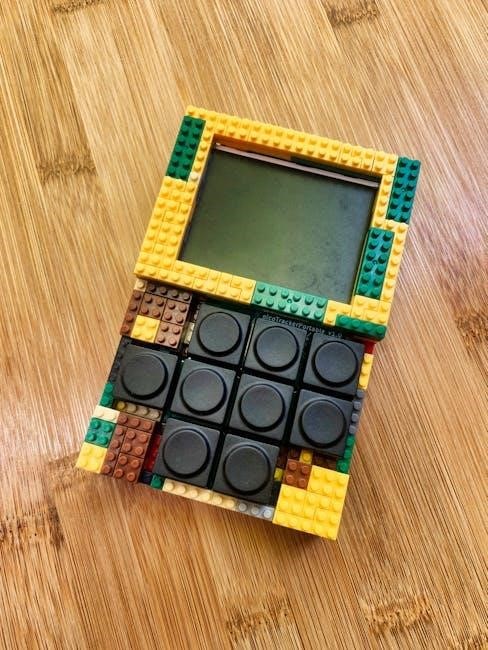
Best Practices for Using PIMS
Adhere to standardized data entry protocols, regularly audit product information, and train users to ensure consistency and accuracy․ Implement automated workflows and leverage system features to enhance efficiency and reduce errors, fostering a streamlined and organized product information management process․
Streamlining Data Entry Processes
To streamline data entry in PIMS, use standardized templates and pre-defined fields to reduce errors․ Automate repetitive tasks like data validation and formatting․ Batch processing can handle large datasets efficiently, while integrating with external systems ensures consistent information flow․ Train users to input accurate and complete data, leveraging built-in validation rules to prevent discrepancies․ Regularly review and update workflows to adapt to evolving product information needs, ensuring seamless and efficient data management processes․
Leveraging Advanced Features for Efficiency
Maximize PIMS efficiency by utilizing advanced features such as search operators, batch processing, and AI-driven analytics․ These tools enable quick identification of specific datasets, reducing manual effort․ Automated workflows streamline tasks, while integration with systems like ERP or CRM ensures seamless data synchronization․ Leverage reporting tools for actionable insights and use version control to track changes, enhancing collaboration and accuracy․ These features optimize operations, enabling faster and more informed decision-making across your organization․
The PIMS Manual outlines essential tools and practices for managing product information efficiently․ It emphasizes data centralization, workflow automation, and integration with e-commerce platforms․ Key features include product catalog creation, search functionalities, and system optimization․ Best practices highlight streamlined data entry and leveraging advanced features for productivity․ By mastering these concepts, users can enhance their product information management processes and prepare for future trends in the field․
Future Trends in Product Information Management
Future trends in PIMS include AI-driven automation, enhanced data governance, and real-time omnichannel integration․ Expect advanced analytics for predictive insights and improved sustainability tracking․ Blockchain may enhance transparency, while cloud-based solutions will dominate․ These innovations will empower businesses to deliver seamless, personalized experiences, ensuring PIMS remains central to modern commerce and data management strategies․