The Behringer P16 system offers a robust personal monitoring solution, delivering pristine audio quality with ultra-low latency. Designed for performers and engineers, it provides flexible, real-time monitoring control, ensuring optimal audio performance in live and studio settings with seamless integration via Ultranet connectivity.
1.1 Overview of the P16 Personal Monitoring System

The Behringer P16 Personal Monitoring System is a cutting-edge solution designed for live and studio applications, offering a comprehensive audio monitoring experience. It combines high-quality digital signal processing with intuitive control, allowing performers and engineers to customize their audio settings precisely. The system includes a 16-channel digital personal mixer, input modules, and distributors, all interconnected via Ultranet technology for seamless communication. Its ultra-low latency ensures real-time audio monitoring, making it ideal for professional and demanding environments where clarity and accuracy are paramount.
1.2 Importance of the P16 in Modern Audio Mixing
The Behringer P16 system plays a pivotal role in modern audio mixing by providing a highly flexible and efficient monitoring solution. Its ability to deliver ultra-low latency and high-resolution audio ensures accurate and real-time monitoring, crucial for professional performances. The system’s scalability and integration with Ultranet technology make it ideal for complex audio setups, allowing engineers to manage multiple channels seamlessly. This technology enhances collaboration and reduces stage noise, making it an essential tool for live sound engineers and musicians seeking precise control over their audio environment.

Key Features of the Behringer P16
The Behringer P16 offers ultra-low latency, 16-channel digital mixing, and Ultranet connectivity for seamless Ethernet integration. It ensures high-quality audio monitoring with intuitive controls and expandable functionality.
2.1 Ultra-Low System Latency (<1 Millisecond)
The Behringer P16 system boasts ultra-low latency of less than 1 millisecond, ensuring seamless audio transmission. This minimal delay is crucial for real-time monitoring, allowing performers to hear their audio without any noticeable lag. The system’s advanced digital architecture minimizes signal processing time, delivering pristine audio quality. This feature is particularly beneficial in live performances and recording sessions, where precise timing and synchronization are essential. The ultra-low latency ensures a natural listening experience, enabling musicians to focus on their performance without auditory distractions.
2.2 16-Channel Digital Personal Mixer
The Behringer P16 system features a 16-channel digital personal mixer, enabling musicians to customize their monitoring experience. Each channel provides independent control over volume, pan, and tone, allowing for precise adjustments to suit individual preferences. The mixer supports up to 16 audio channels, ensuring compatibility with complex audio setups. Its intuitive interface makes it easy for performers to tailor their mix in real-time, enhancing clarity and focus during live performances or studio sessions. This feature ensures that each musician can hear exactly what they need, optimizing their performance quality.
2.3 Ultranet Technology for Ethernet Connectivity
The Behringer P16 system incorporates Ultranet technology, enabling high-speed, reliable Ethernet connectivity. This technology allows for the distribution of 16 channels of audio over a single Cat5 cable, ensuring efficient and scalable networking. Ultranet supports daisy-chaining multiple P16 units, making it ideal for large setups. With ultra-low latency and robust signal integrity, it delivers professional-grade performance for live and studio applications. This advanced connectivity option simplifies system configuration while maintaining high audio quality, ensuring seamless communication between all connected devices.

Behringer P16 Models and Variants
The Behringer P16 system is available in three primary models: P16-I, P16-M, and P16-D, each designed for specific roles in personal monitoring and audio distribution.
3.1 P16-I: 16-Channel Input Module
The Behringer P16-I is a 16-channel input module designed for seamless integration into the Powerplay P16 system. It features both analog and ADAT optical inputs, ensuring versatile connectivity for professional audio setups. The module is built with high-quality German engineering, delivering reliable performance for live and studio applications. Weighing only 0.8 kg, it is lightweight and rack-mountable (1U), making it easy to install. The P16-I connects to P16-M personal mixers via Ultranet, providing a centralized hub for distributing audio signals efficiently.
3.2 P16-M: Personal Mixer for Individual Monitoring
The Behringer P16-M is a 16-channel digital personal mixer designed for individual monitoring needs. It allows musicians to create custom monitor mixes with ease, ensuring clear and precise audio. Featuring Ultranet connectivity, it integrates seamlessly with the P16 system, enabling efficient signal distribution via Ethernet cable. The P16-M is lightweight (0.8 kg) and user-friendly, providing direct control over levels, pan, and other essential parameters. This mixer is ideal for live performances and studio settings, offering enhanced flexibility and reducing stage noise by giving each performer personalized control over their monitor mix.
3.3 P16-D: 16-Channel Digital ULTRANET Distributor
The Behringer P16-D is a 16-channel digital ULTRANET distributor, designed to expand the P16 system’s connectivity. It allows for the distribution of 16 audio channels to multiple P16-M personal mixers via a single Cat5 Ethernet cable. This unit ensures reliable signal transmission and ultra-low latency, making it ideal for live performances and studio setups. The P16-D is rack-mountable, weighing only 0.8 kg, and provides a robust solution for managing complex monitoring needs with ease and efficiency.

Installation and Setup Guide
Ensure proper installation by connecting the P16 to your audio system, configuring ULTRANET networks, and verifying power requirements. Follow safety precautions for optimal performance.
4.1 Hardware Setup: Connecting the P16 to Your Audio System
To connect the Behringer P16 system, start by linking the P16-I input module to your main audio source using XLR or TRS connectors. Next, use an Ethernet cable to connect the P16-I to the P16-D distributor, which acts as the central hub. Then, connect each P16-M personal mixer to the P16-D using additional Ethernet cables. Ensure all units are powered with the correct voltage and turned on in the correct order. Finally, configure the network settings via Ultranet and test the connections to ensure proper audio distribution and personal monitoring.
4.2 Software Configuration: Setting Up ULTRANET Networks
Configuring the ULTRANET network for the Behringer P16 system begins with connecting the P16-I input module to the P16-D distributor using an Ethernet cable, establishing the central hub. Each P16-M personal mixer is then connected to the P16-D, leveraging its role as a DHCP server for automatic IP address assignment. This setup typically allows for plug-and-play functionality, simplifying network configuration. For multiple P16-D units, the system manages network distribution efficiently, ensuring each mixer receives the correct audio signals. The ULTRANET technology supports up to 16 channels, accommodating multiple mixers connected to a single P16-D. Ensuring the use of appropriate Behringer power supplies is crucial for optimal performance and safety. Regular firmware updates, accessible via USB or Ethernet connection, are essential for maintaining system performance. Always adhere to the manual’s guidelines for cable lengths and power requirements to prevent connectivity issues and ensure equipment safety.
4.3 Power Requirements and Safety Precautions
The Behringer P16 system operates on a 220 VAC power supply, requiring the use of original Behringer power cables to ensure safe and optimal performance. Avoid using generic power adapters, as they may damage the unit. Place the P16 on a stable, well-ventilated surface to prevent overheating. Always disconnect the power cable during cleaning or in cases of lightning storms. Never expose the device to water or extreme temperatures. Follow these guidelines to maintain equipment longevity and ensure user safety.
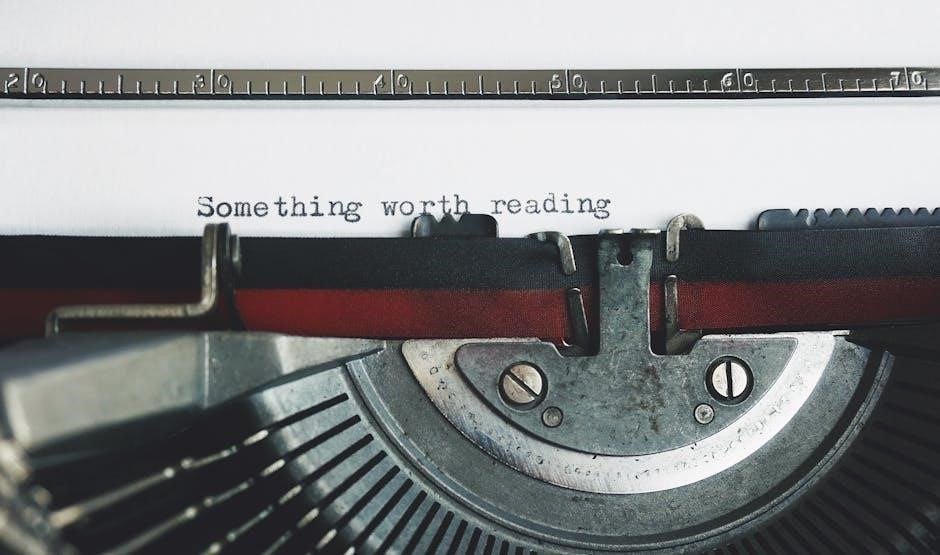
Operating the Behringer P16
Operating the Behringer P16 involves navigating its intuitive interface, routing signals, and utilizing Ultranet connectivity for expanded functionality. Users can easily manage personal monitoring and audio distribution.
5.1 Basic Operations: Navigating the P16 Interface
Navigating the Behringer P16 interface is straightforward, thanks to its intuitive design. The system features a user-friendly LCD display, navigation buttons, and a rotary encoder for easy access to settings. The Home screen provides an overview of key functions, while the Menu button allows access to deeper configuration options. The Volume knob adjusts the master level, and individual channel levels can be controlled via the Channel buttons. The interface is designed for quick, real-time adjustments, making it accessible for both professionals and newcomers to achieve optimal monitoring.
5.2 Routing Signals: Patching Internal Signal Paths
The Behringer P16 allows for flexible signal routing, enabling users to patch internal signal paths efficiently. Using the LCD interface, users can assign input channels to desired outputs, ensuring precise audio distribution. The system supports custom configurations, allowing musicians to tailor their monitoring setup. The Route menu provides options for assigning signals to specific channels or groups, while the Link feature enables synchronized adjustments across multiple channels. This feature is particularly useful in live performances, ensuring each musician receives the desired audio mix with ease and clarity.
5.3 Using the ULTRANET Port for Expanded Connectivity
The ULTRANET port on the Behringer P16 enables seamless connectivity, allowing multiple P16 units to be daisy-chained via a single Ethernet cable. This feature simplifies setup in live performances, as it eliminates the need for complex wiring. Musicians can access up to 16 channels of audio, ensuring individualized monitoring. The port also supports network expansion, making it easy to integrate additional ULTRANET-compatible devices. This functionality enhances flexibility and scalability, providing a reliable solution for managing audio distribution in professional settings.

Troubleshooting Common Issues
Common issues include connectivity problems, audio latency, and sync errors. Refer to diagnostic tools and manuals for detailed troubleshooting steps and solutions to ensure optimal system performance.
6.1 Diagnosing Connectivity Problems
Diagnosing connectivity issues with the Behringer P16 system involves checking physical connections and network settings. Ensure all Ethernet cables are securely connected and not damaged. Verify that ULTRANET is properly configured and that devices are on the same network. Restart the system and check for firmware updates. If problems persist, consult the manual or contact Behringer support for assistance. Always use the correct power supply to avoid hardware damage.
6.2 Resolving Audio Latency or Sync Issues
To address audio latency or synchronization problems with the Behringer P16 system, ensure all connections are secure and powered correctly. Check the Ultranet network configuration for stability and verify that firmware is up-to-date. Restarting devices and resetting settings to factory defaults can often resolve sync issues. If latency persists, consult the manual for advanced troubleshooting steps or contact Behringer support for assistance.

Maintenance and Care
Regularly clean the P16 unit with a soft cloth and avoid exposure to moisture. Use the original power supply to prevent damage and ensure optimal performance.
7.1 Cleaning and Protecting the P16 Unit
Regular cleaning is essential to maintain the P16’s performance and longevity. Use a dry, soft cloth to wipe the unit, avoiding harsh chemicals or abrasive materials that could damage the finish. Protect the device from extreme temperatures, humidity, and direct sunlight to prevent internal component degradation. Store the P16 in a protective case when not in use to safeguard against dust and physical damage. Ensure the power supply is stable and avoid using unauthorized power adapters to prevent electrical harm. Regularly inspect cables and connections for wear and tear.
7.2 Updating Firmware for Optimal Performance
Regular firmware updates are crucial for maintaining the P16’s optimal performance and accessing new features. Visit the official Behringer website to download the latest firmware version. Connect the P16 to your computer via USB, ensuring all cables are securely attached. Use the provided Ultranet software to initiate the update process, carefully following on-screen instructions. Never interrupt the update to prevent potential system corruption. After completion, restart the unit to apply changes. Always refer to the manual for detailed step-by-step guidance to ensure a smooth and successful firmware update.

Resources and Support
Visit the official Behringer website for manuals, firmware updates, and troubleshooting guides. Engage with online forums for community support and contact Behringer’s customer service for direct assistance.
8.1 Downloading the Official P16 Manual
The official Behringer P16 manual can be downloaded directly from Behringer’s website or authorized distributors. It is available in PDF format, ensuring easy access and compatibility with most devices. The manual provides comprehensive guidance on installation, operation, and troubleshooting. Users can also find specific guides for different P16 models, such as the P16-I, P16-M, and P16-D. Additionally, the manual includes detailed diagrams, technical specifications, and safety precautions. Referencing the manual is essential for optimal use of the P16 system.
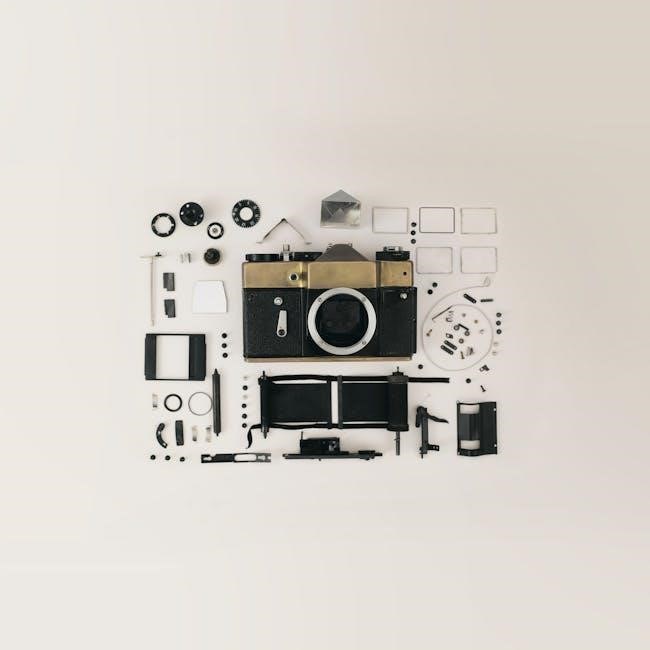
8.2 Accessing Online Forums and Communities
Online forums and communities are invaluable resources for Behringer P16 users. Platforms like Facebook groups, Reddit, and specialized audio forums host active discussions. Users share tips, troubleshooting solutions, and real-world experiences. These communities often include professionals and enthusiasts, providing diverse perspectives. Behringer’s official forums are particularly useful, offering direct support and updates. Engaging with these communities can enhance your understanding and optimization of the P16 system, ensuring you get the most out of its features and capabilities.
8.3 Contacting Behringer Support for Assistance
For direct assistance, users can contact Behringer’s support team via email, phone, or live chat through their official website. The support page provides detailed contact information and regional offices. Ensure to have your product serial number and a clear description of your issue for faster resolution. Additionally, the official Behringer P16 manual includes troubleshooting guides and warranty information. Reaching out to support ensures professional guidance and timely solutions for any technical or operational queries related to the P16 system.